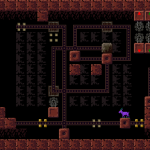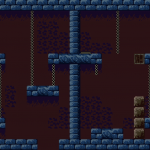Tomorrow is another Escape Goat Alpha Playtest Party! That means tonight is a blog post on playtesting, lightweight, indie-style. In other words: you’ve got friends, some of them play lots of games and others don’t, and you want both types to try out your game and give you their valuable feedback.
Throwing a party is a great way to get this free labor from your friends and family without feeling too guilty about it. Just provide them with enough food and drinks to ease your conscience. And it’s not such bad work either, playtesting games.
Now I’m not the master of testing, and a lot of these tips probably come straight from Jesse Schell’s The Art of Game Design. For Soulcaster I, II, and Escape Goat I’ve probably hosted about ten proper playtesting parties, and here’s what I’ve picked up from them.
First question: When to start playtesting? There’s a point during development where you think things have come together enough that you have what could, in some stretch of the imagination, be described as a “game.” Maybe it doesn’t have a beginning/middle/end, maybe the graphics are placeholder and there’s no audio yet, but there’s something there and you can put it in someone’s hands to be judged. This thing that has until now been called a prototype has now somehow become a game. If you’re there, let’s get started.
1. Test it yourself beforehand. If you’re making tons of last minute changes like I do on the day of the party, just be sure you’ve given it one full run-through to make sure you didn’t accidentally delete the switch that opens the door to level 3.
2. Have a cohost. A significant other or close friend will be needed to greet guests, cook food, send out for more beer, talk to the cops, etc. You’ll be way too engrossed in the testing to be a proper host, so don’t even try.
3. Fresh meat first. Anyone who hasn’t seen the game yet gets first dibs, lest they catch a glimpse of someone else’s session and have their first impression become corrupted. If someone else is testing while a newbie arrives, have your cohost distract him or her for a bit. “Have you seen the new patch changes in HON?” for example.
4. Tell your tester to speak their mind while playing. Anything that’s running through their head. Here are some direct quotes from the last playtest:
- “Wait, did that do anything?” (after skull activation)
- “That’s the same message that I read earlier.” (story tablet at region 1 entrance)
- “Did that guy just hit something?” (reaper in level 3 third room)
- “I like that he looks really, really scared” (idle edge sprite for goat)
- “Why do the blocks have color on them?”
This way, when a player is wandering back and forth in the opening area, you can get an idea of why. Can they not find the exit, or do they just like the walk animation? Personally I hope it’s the latter, because the two-frame goat run visual took me freaking forever.
5. Remain silent. No hints or explanations of how things work. You’re a fly on the wall. (The exception would be a known glitch that hides information and could cost time, for example a tutorial notification that isn’t showing up in this version for some reason, but will be in the final version.)
6. Take notes.

7. Have a roundtable discussion afterwards. If you’re making games, odds are you have friends who have strong opinions on games. This is one of my favorite parts of the testing party. I’m surprised to hear what people liked and didn’t like, what they would like to see in the next version.
8. Process your notes and thoughts the next day. I personally love using BlueMind for this, but maybe that’s because I’m a recovering organization software junkie. The point is to get a nice list of bugs to be fixed, major remaining design issues, principles on designing levels going forward, etc.

So that’s it, hope this has been somewhat helpful, and if you’ve got additional tips, please post them in the comments!