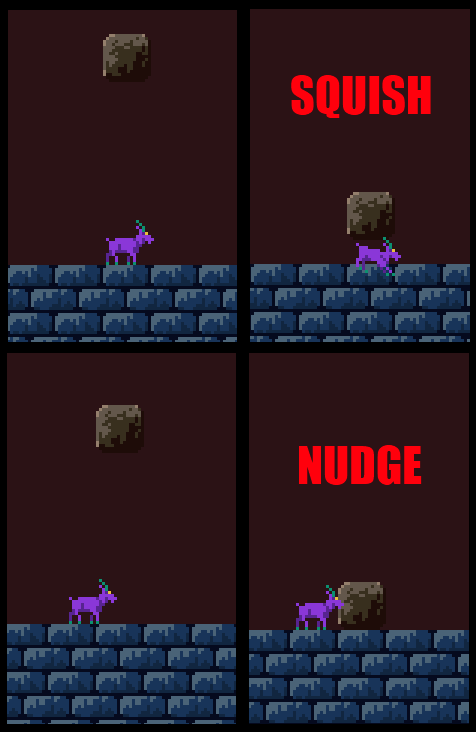I’ve tried dozens of organization apps and software, and Notepad is still my favorite. Its biggest drawback used to be accessibility–having to keep the text files with you if you work on more than one computer. DropBox fixed that.
I tend to keep a text file of tasks so I know where to pick up tomorrow. It’s vital that one of those tasks is immediately accessible and not too abstract.
- OK: “Fix overlapping blocks collision bug.”
- Better: “Reproduce overlapping blocks bug by building a test room.”
Today was one of those coding days where every fix reveals yet another fix that’s needed. My initial task list was about 15 items but I probably checked in over 40 changes today. It’s frustrating to have done so much more work than I thought was needed, and still not be where I thought I would be today. But, I’m still generally on track, and things had moved forward a lot. It could be worse, I could have attempted a major refactoring and broken things so badly that I had no choice but to revert to the last update in source control. It’s happened, but not today. Today was just a steady unraveling of long-dormant bugs and tiny features that insisted on their existence at the last minute.
Notepad kept me sane. Minor bugs kept cropping up, and I would just jot them into the text file. As I fixed them, I would cut them out and paste them into the source control check-in log. I’m down to about 3 right now, nothing major, and if I weren’t superstitious about this sort of thing I would say I’ve totally got it handled tomorrow.